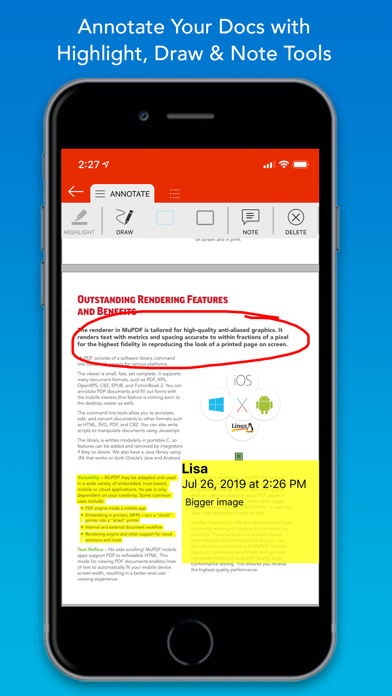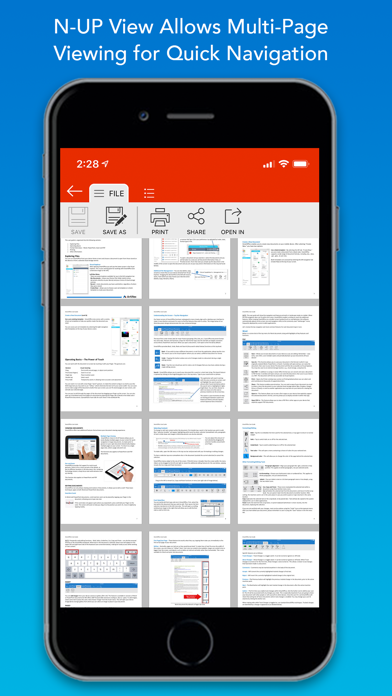MuPDF Viewer - Annotate & View app for iPhone and iPad
4.4 (
4784 ratings )
Productivity
Book
Business
Developer:
Artifex
Free
Current version:
1.15.2, last update: 4 years ago
First release : 02 Dec 2011
App size: 39.42 Mb
MuPDF Viewer is a document renderer for viewing, annotating, printing, and sharing PDF documents. Its small size and exceptional speed are perfect for use on mobile devices.
VIEW
• Open and render PDF, ePUB, XPS, and CBZ documents from your mobile device or cloud account
• Tailored for high-quality, anti-aliased graphics
• Supports PDF with transparency and encryption
• Ability to zoom, hyperlink, search text, and more
• The restore last view feature takes you automatically to your last read location
• Full-screen viewing mode
• Link navigation allows for jumping between link locations
ANNOTATE
• Highlight text within documents
• Draw annotations with customizable colors and line thickness
• Add text comments to files with our Note feature
SHARE
• Wirelessly print files to thousands of supported printers
• Connect and share with your Google Drive, Box, and Dropbox cloud accounts
• Email documents or send them to another application
FILE FORMATS
MuPDF Viewer also supports the viewing of ePUB, XPS, and CBZ files.
This mobile app is based on Artifex’s MuPDF software library. If you are interested in licensing our full-featured PDF and XPS software library for commercial use, please contact us at https://artifex.com/contact/.
MuPDF is under continual development, to report a bug please open a bug report on http://bugs.ghostscript.com/.
Stay Connected with MuPDF!
Twitter: https://twitter.com/Artifex
LinkedIn: https://www.linkedin.com/company/artifexsoftware
YouTube: https://www.youtube.com/channel/UCi7cUSYB30itGXfAmB7-Bpw/featured
Pros and cons of MuPDF Viewer - Annotate & View app for iPhone and iPad
MuPDF Viewer - Annotate & View app good for
Needed this for xps files: Work good.
Slider bar is not that useful.
Simple XPS viewer for iPhone and iPad. Look forward to next versions with print or send capability. Good work!
No need for Adobe Acrobat : this app reads both PDF ans XPS files.
This is just what I needed, an app to open xps without having Windows. Works great.
Simple, lightweight, very fast and save your progress. Must have!
No bs, just an awesome utility. I have not tried PDF files, but opens XPS files with no issues and its easy to print as well.
Some bad moments
The program will be better if it can open a xps file in a mail attachment.
I cannot delete the selected file.
App want to delete the above one.
There is no way to delete the last one.
App shows the error message when I try to delete the first one.
Please fix the bug.
Upon opening the app there is just an empty list with no visible means to do anything.
Almost impossible to read pdf in landscape on a phone with zoomed content: any light touch immediately turns next or previous page. I would like to drag the page, not turn it.
If only you could format text in a readable way without zoom...
I wasnt able to open my XPS files since this app only appears to see files transferred using iTunes. It says in the instructions that this is what you must do to load files, so I give the app at least two stars.
When I try to open a file I have on Dropbox this app isnt registered as an app for XPS files in iOS so I therefore cant view my files. Seems like an obvious feature to register this app as an XPS viewer within iOS.
As far as I know, this is the only working .xps file viewer for iOS, and its free. True, you have to load the files thru iTunes, but files are rendered perfectly. Great app!